Death to Legacy Code
- Tags:
- Career
- JavaScript
This article was originally given as a talk to JS.LA's January 2021 virtual meetup. Watch the recording on their YouTube Channel.
Long Live Legacy Code
We've all come across Legacy Code at least once in our career. That section of code, that whenever the boss asks us to work in, we get a bead of sweat running down the side of our face. There are no tests, no documentation, and the person who wrote it is no longer around to explain what is going on. What's worse is, we know if we break it, bad things are going to happen. But what is legacy code exactly, what is the actual definition?

Legacy code is code you're afraid to touch.
-- Eli Lopian, Defining Legacy Code
Eli Lopian's article explains it well; its code you're afraid to touch and its for all those reasons I mentioned above. This dark section of your code base that brings a painful tear to your eye. So how do you deal with this giant mess? I don't have a perfect solution, but I have a solution that worked for me and my company, REX.
In the Beginning
I joined REX in May of 2017. I was the 5th engineer hired, and their first full-stack/front-end engineer. Most of the team were backend engineers who specialized in Java APIs. I was excited to help build a company from the ground up, but they had a 1 year start to build the site before I joined. So what did I walk into?
- Our average page load time was around 13 seconds
- Every other release to production broke and took down the site
- Any new feature, even the simplest of new pages with text and images took developers nearly a week to build and ship
- What tests were originally written, were abandoned and could not even run anymore.
- Each module had to be manually included into the index.html with a
<script />, and pray that you got the order right. - There were 3 0r 4 different code patterns, meaning a very confusing and disorganized code structure.
- Things were written so poorly that adding more than 4 of our custom designed select boxes would cause an infinite render loop and crash the page
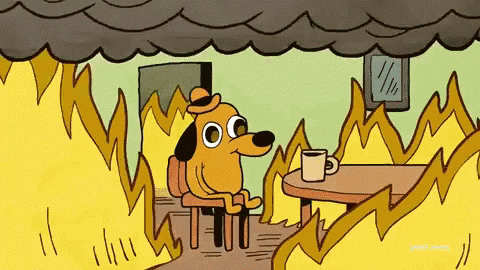
At the time, I had never used AngularJS before, and I wasn't sure if it was a lack of experience that was the problem. After a few months of though, it became clear it was not me. There was not a single line of code in this project that I had not come to fear. This was a perfect storm of legacy code.
At First You Don't Succeed
Eventually it came time to tackle this beast. You can't have a successful startup and have a barely functional site. It doesn't work. Luckily for us Google provided instructions on how you could "easily" migrate your old AngularJS app into a brand spanking new Angular v2+ app! What was even better was you didn't have to move everything over at once, the new components and old components could talk to each other! We could slowly update our code base into something better and still be able to ship features. This should be simple and easy!
It was not.
Two engineers spent two weeks following these instructions, and in the end we could not upgrade the app. The patterns and practices in our code base were so "unique" that we could not upgrade them without re-writing the whole app in one go. The effort would have taken us months, preventing us from adding any new features. That was not an option.
The effort wasn't a complete loss and we were able to walk away with a few wins.
We migrated from grunt to
webpack and moved from dependency injection to ES6
modules. No more managing <script /> tags by hand and we were able to remove
the circular dependencies we had discovered in the code base during the process.
With these changes came a more organized code base. We sped up developer time to be able to deliver new features in under a week, and we saw a performance boost by dropping the page load time by an average of 2 seconds!
There was some success, but we were far from done. A 11 second page load is still unacceptable. After a couple more months, it was time to try again.
Try, Try Again
Upgrading our code base to Angular didn't work. Taking the lessons learned, we decided for our next attempt, we should build something from scratch. We'll take our new app and just have it live inside of the AngularJS app.
React was pretty well established by the point, and we heard good things. We dived into React and after a month we had a brand new react app. All we needed now was to have our new app run next to or inside our old app. This proved to be more difficult than expected.
At the time we were using a simple AWS EC2 box to deploy and run the one app and our apis. It was never set up to run multiple sites or urls, and manage the traffic requests between them. This meant that for our new app and our old app to run side by side, we'd have to rethink our entire infrastructure. We couldn't launch our replacement, but we still made strides forward.
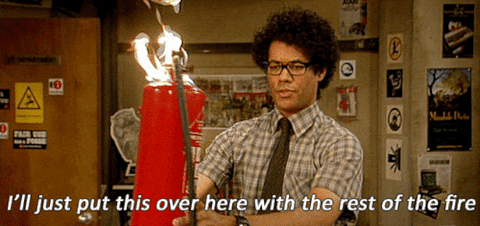
We learned that our DevOps needed a lot of love, and that we needed to address the scaling problems we discovered. We also loved React and its ecosystem, and philosophy. Our engineers found it a huge step forward in build better more complex UIs. React was miles ahead of AngularJS. It was time well spent learning all of the best coding practices for the new framework.
Third Times the Charm
After a few months of hard work, our DevOps team came back with a solution. They had built us a Kubernetes platform, with Ingress. We now had the ability to route requests before it hit our main application, and the tools to deploy all these apps easily and quickly. We could now scale up from the one app.
With the new and improved infrastructure, it was time to try it again. We decided to step back, and solve the original problem. We had incredibly slow pages, and if we were going to rebuild something what would solve that problem? Let's rebuild our simplest pages, with basic text and pictures, and focus on making them fast.
We decided to use React and React Static to replace our best landers as simple static html pages. After a month, we built the pages in a new code base, and were able to deploy them on the same infrastructure as our old app, living side by side in production.
We finally found success!

We now had pages that loaded under 3 seconds. Our code was much cleaner and new developers were able to onboard and be contributing much faster. Each page took us less than a day to write! We had successfully migrated a portion of our site off our legacy code!
We had a path forward with our new application. We launched only a couple of our simplest pages, but we still had the rest of the site to move. To complete the job, we sat down and came up the plan.
Any time we needed to add a medium to large feature to an old page, we consider migrating the whole page with the new feature; negotiating the effort with the Product team. Is this feature big enough to add the time to migrate the entire page, or do we patch the old code? Do we need to migrate this whole page or should we wait to redesign and re-evaluate the product features before we migrate?
In The End
Overtime we were able to chip away at the legacy code. Migrating each page as we needed to. This eventually led to converting the site to a Server Side Rendered React app to support our dynamic content pages. It was a 3 year long process but as of fall of 2020, we were able to finally delete the last bit of that AngularJS legacy code!
But with the new app, also came new problems. As we progressed, we had to make new decisions and changes along the way. Meaning that sometimes we made quick decisions, or we were still learning some of the finer points of React.
We hadn’t nailed down our brand styles, and kept trying new looks, leaving us with multiple conflicting design systems; each built using a different library and method. For most of our dependencies we quickly installed the popular NPM packages of the day, such as react-metrics and react-loadable. While they were great solutions at the time, they are no longer maintained and will soon break in future versions of React. This growing tech debt has now affected our site performance and our page has degraded to 5–6sec page load times.

The Lessons Learned... Painfully
In the end, we did finally remove a lot of our legacy code that we were afraid of. Our code quality had improved, but now have accrued new tech debt, that was starting to effect our site.
But what is tech debt?
"If you develop a program for a long period of time by only adding features but never reorganizing it to reflect your understanding of those features, then eventually that program simply does not contain any understanding and all efforts to work on it take longer and longer." -- Ward Cunningham
Legacy Code, is tech debt that we can no longer pay down. We are too afraid to fix or pay down that debt. It could be because you never took the time to clean out the old design systems, or you didn't keep your folder structure updated. It could be because you never took the time to update the old dependencies. The tech debt has grown so much, that you no longer understand your own code base. No longer understanding how any of it works, you become too afraid to change any of it.
So take these lessons to heart.
It's often easy to blame legacy code on the developers that came before you. "They didn't know what they were doing" Guess what? You will be that developer someday, and some other developer will be wondering what you were thinking.
This thinking comes from some idea that you can make that perfect code, but perfect code does not exist. Code shouldn't be looked at as something permanent and everlasting. Shown by the journey to update our site, code is instead, a continual evolution. Its small improvements here and there, gradually building up to something better than it was the day before.
Don't strive for something that can fix every possible problem, it's impossible. Instead, fix the problems you have right now, think about the possible problems in a month, and ignore theoretical problems a year away. You should be prepared to throw out every line of code you write. Either yourself or someone else is going to rewrite or delete your code.

